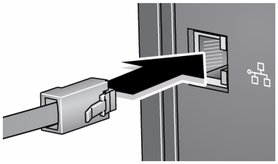Having problem with wireless LAN disabled when LAN is unplugged on the Alienware M17x.
When you install Windows 7, the 1510 wireless card does not work on the Alienware M17x. If you plug in the Ethernet cable, the wireless card is active, but when you unplug the cable, the wireless card does not work. This issue occurs because of incompatibility between the Broadcom wireless driver and NVIDIA Ethernet driver.
Perform one
of the following options to fix this issue:
Option
1
1. Click
the Start
button, and then point to Settings,
Control Panel,
and then click Device
Manager.
2. Click
the plus sign next to Network
Adapters, and then click NVIDIA
nforce 10/100/1000 mbps ethernet adapter.
3. Click
the Advanced
tab.
4. Click
Device sleep on
disconnect, and then change the value to Disabled.
5. Click
OK.
Option
2
1. Uninstall
the NVIDIA Ethernet driver by clicking the Start button, pointing
to Settings,
Control Panel,
and then clicking Programs
and Features.
2. Select
NVIDIA Drivers
and double click.
3. When
the Removed NVIDIA
Components window displays, click the radio button next to
Remove only the
following.
4. Check
the box next to NVIDIA
Ethernet Diver Components.
5. Click
Remove.
6. Restart
the computer.